|
Article ID: 1379
Last updated: 01 Nov, 2016
Issue(May occur in Riva Cloud or Riva On-Premise.) When the error occurs, it refers to the C4C web service error log for additional details. Example[ItemIgnore] Web service processing error; more details in the web service error log on provider side (UTC timestamp 20151126230920; Transaction ID 00163E0CB1A01ED5A592572CF8A40233) ---> System.ServiceModel.FaultException`1[Omni.Sync.Crm.Sdk.Service.ErrorInfo]: [ItemIgnore] Web service processing error; more details in the web service error log on provider side (UTC timestamp 20151126230920; Transaction ID 00163E0CB1A01ED5A592572CF8A40233)
SolutionThe information can be looked up by using the transaction ID. In the example, the Transaction ID is 00163E0CB1A01ED5A592572CF8A40233. To find the information in the web service error log:
This article was:
Helpful |
Not helpful
Report an issue
Article ID: 1379
Last updated: 01 Nov, 2016
Revision: 5
Views: 10096
Comments: 0
Also listed in
|
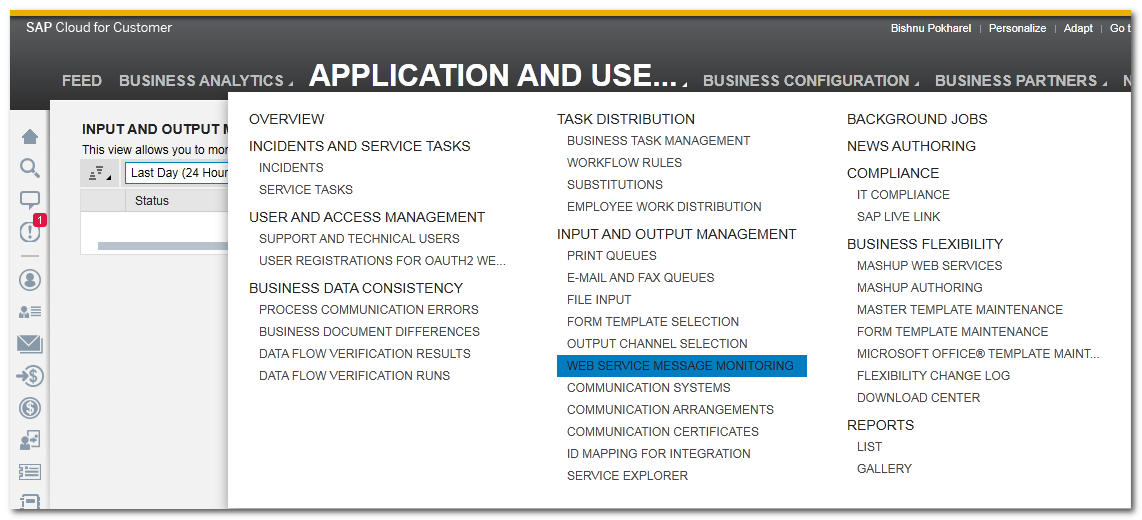
.bmp)
