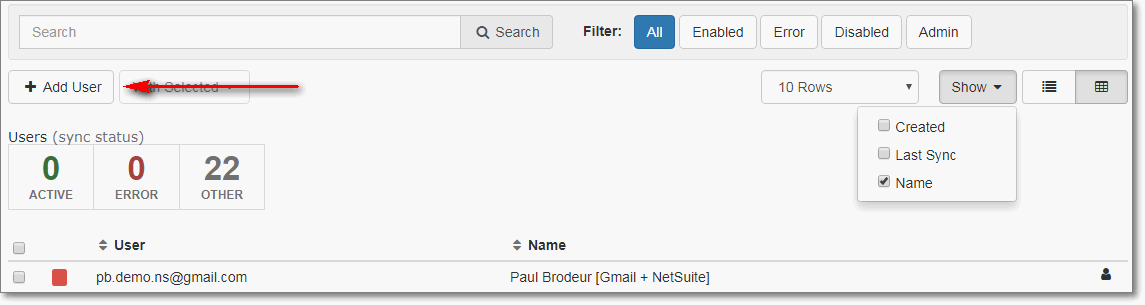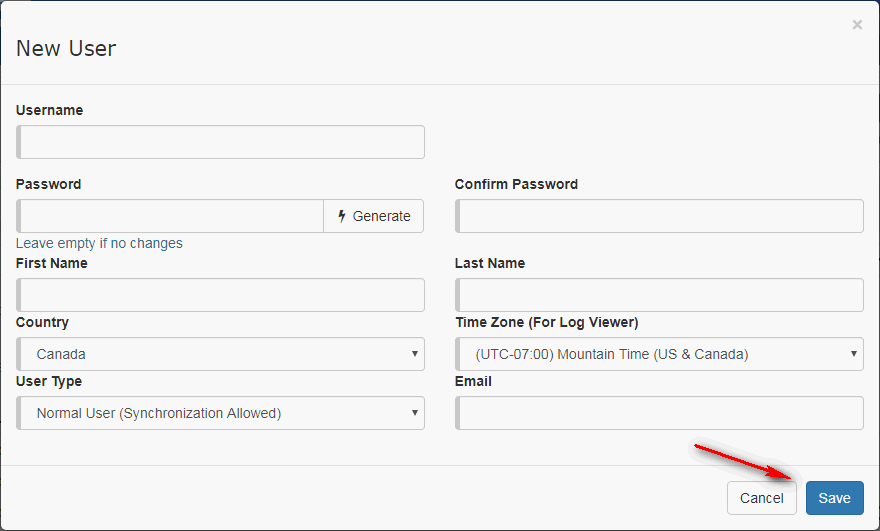|
Article ID: 1285
Last updated: 29 Aug, 2018
Contents: (Some links open other articles.)
Add one or more target users to Riva Cloud CorporateNote: If adding one or more users is the only change you are making to the sync policy, you do not need to disable the sync policy.
Remove a user from Riva Cloud CorporateUsers are not normally removed from a Riva Cloud subscription account. Riva Cloud administrators can instead disable a user, which
This article was:
Helpful |
Not helpful
Report an issue
Article ID: 1285
Last updated: 29 Aug, 2018
Revision: 38
Views: 5432
Comments: 0
|