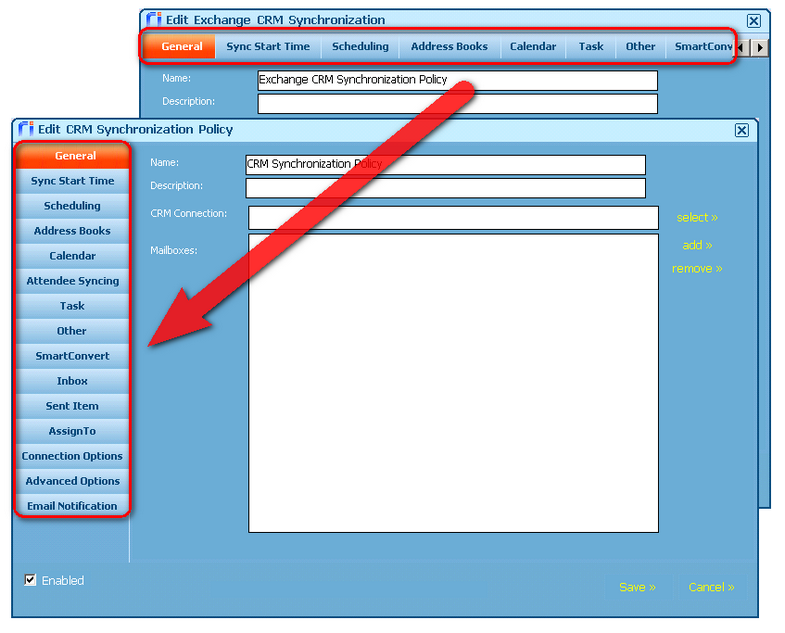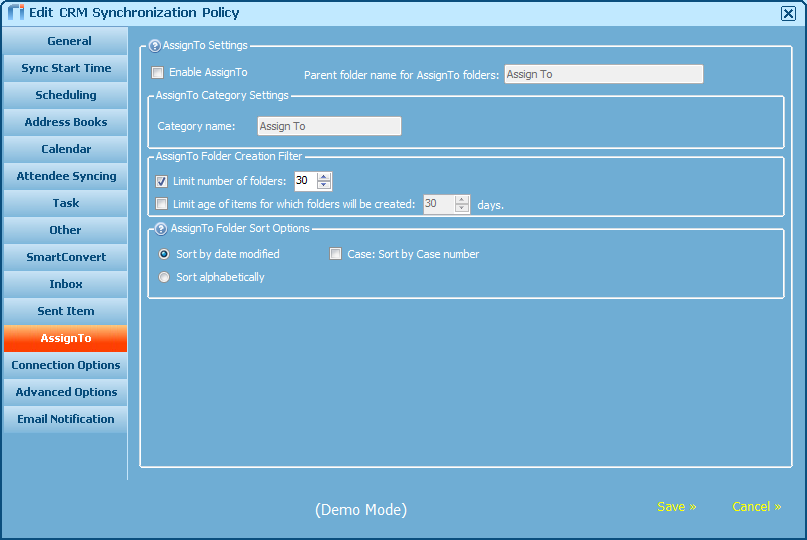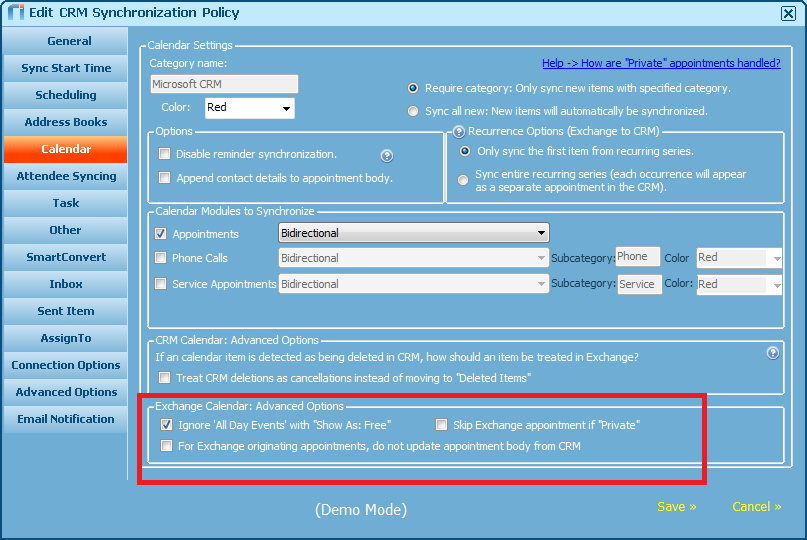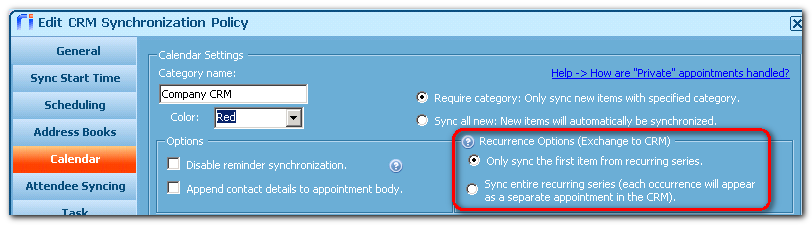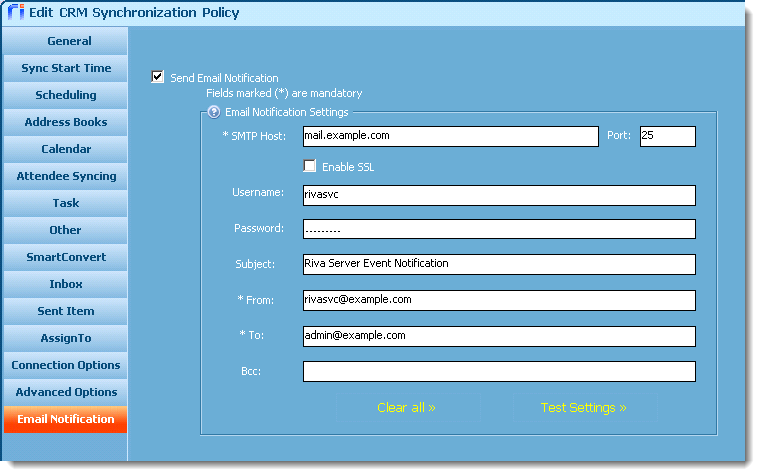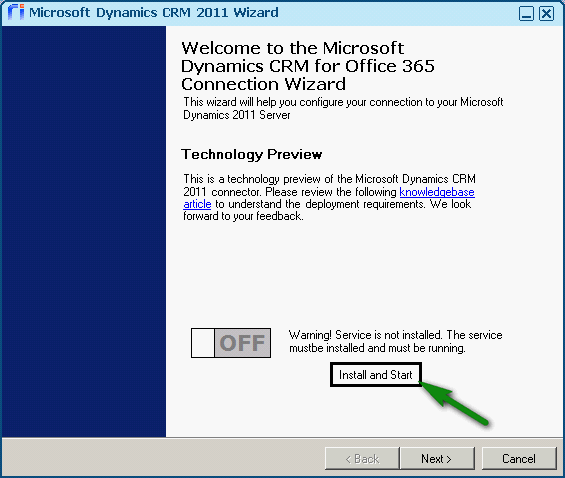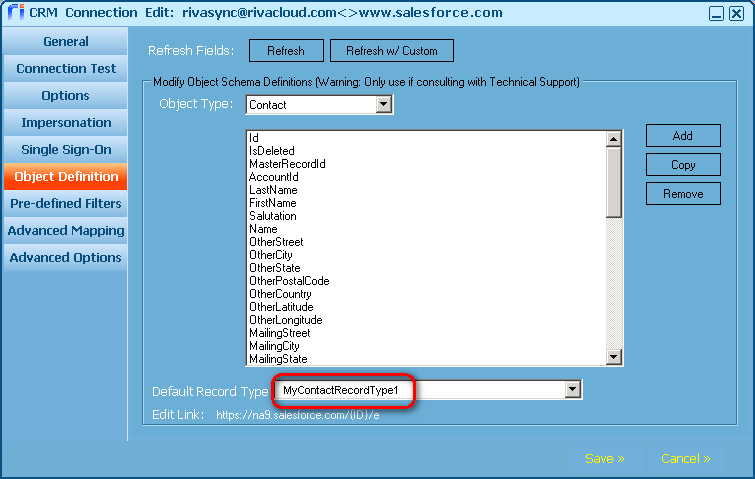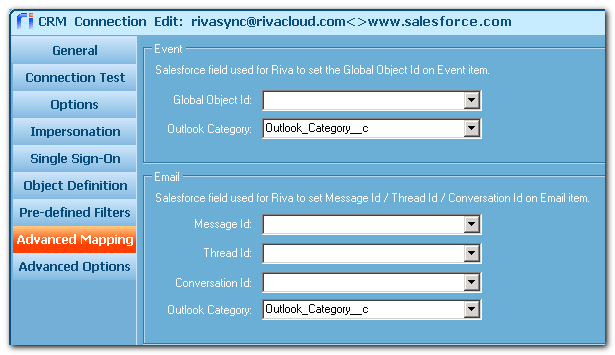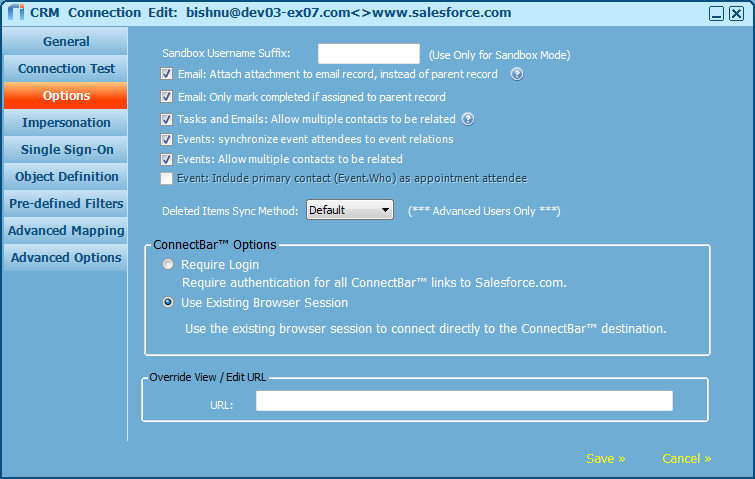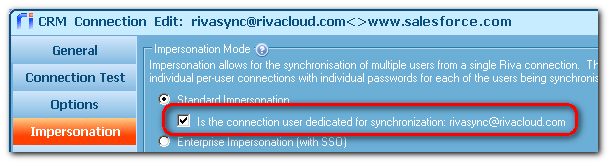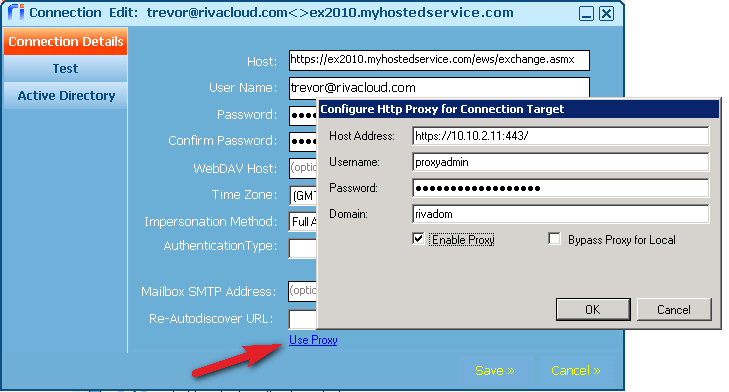These release notes provide a quick overview of the major enhancements and fixes included in the following release:
 |
Riva On Premise server is available for a free 15-day trial. |
KB Articles are still pending for this release - see Special Options that can be enabled by Riva Professional Services
Highlights of Top Level Changes Included in 2.4.36
This release includes the following top level enhancements:
Quick Links to changes included in this release
Changes to Riva Manager Application
- Riva Manager application switches to left column navigation. The connection and sync policy edit windows switch to using a left column navigation from the top tab navigation of earlier versions. This makes it easier to navigate between pages and increases available space for each page to display more selectable options.
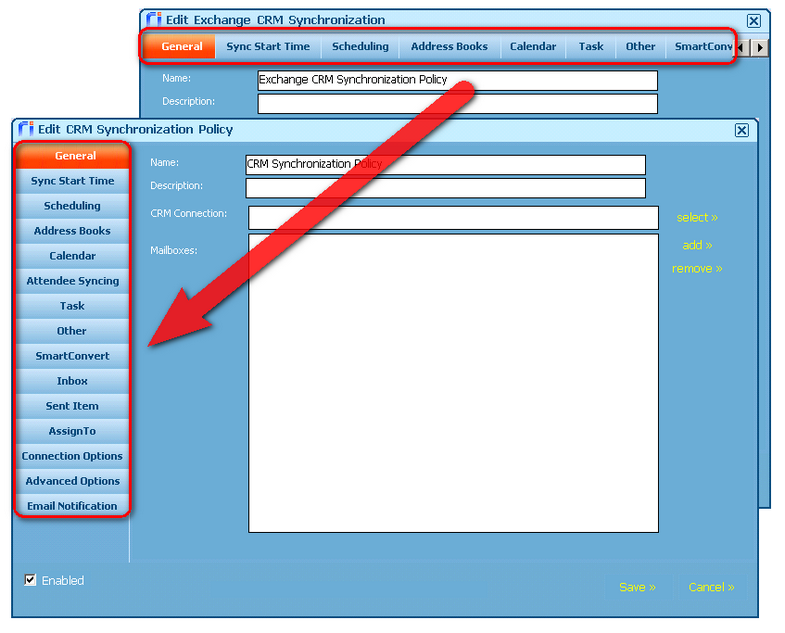
Changes to Riva Sync Policies
Changes to Riva Sync Policy for Exchange
Changes to Riva Policy for IBM Notes
CRM Specific Enhancements / Fixes
Goldmine
- GoldMine: contact and email sync freezing. App.setting to resolve the issue of contact and email sync "freezing". Learn more ... GoldMine: App.setting option to limit number of results returned in GoldMine queries
- GoldMine: BugFix for syncing all-day events with incorrect end date. Fixed bug that Riva would sync GoldMine appointments with no start time and duration to Exchange as All-Day event with EndDate 1 day before StartDate.
Info@Hand
- IAH: BugFix for project status does not appear in column header. Fix to correct Riva not syncing the status of projects into the column header in Exchange / Outlook.
MS Dynamics CRM
- MSCRM2011: BugFix to Handle InsufficientPermissions as Privilege Exception error: Fix so Riva will properly handle "Operation failed: [InsufficientPermissions] Principal user" errors by ignoring the error condition based on sync policy settings.
- MSCRM2011: XRM connection wizard should auto-detect .NET framework 4 requirements. When installing the MS CRM 2011 "XRM" connection, the Riva XRM MSCRM connection service wizard will properly detect if host Windows system meets the .Net 4.0 system requirements that includes:
- .Net 4.0 Full
- .Net 4.0 Client profile
- .Net 4.0 Full Extended (http://support.microsoft.com/kb/2468871)
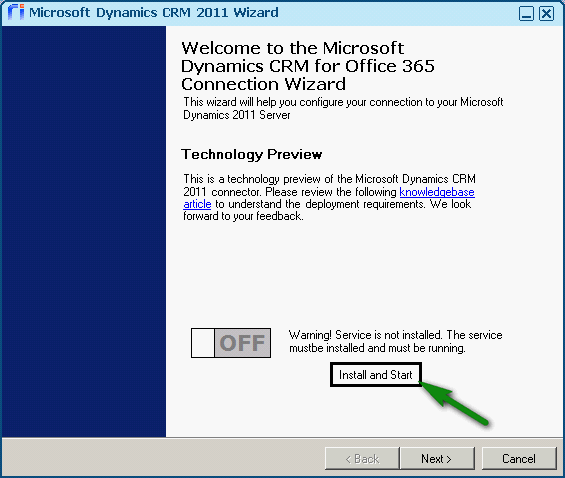
- MSCRM 2011: Added support to upgrade MSCRM Plug-in compatibility. Added support to upgrade CRM Plug-in compatibility from MSCRM4 legacy connection to MSCRM2011 XRM connection. Learn more ... Create an MS CRM XRM Connection: Enable CRM Plug-in Compatibility
- MSCRM 2011: Added security option to prevent Riva sync if MSCRM permission "Sync to Outlook" is enabled. Added default custom option to disable Riva sync if MSCRM "sync to Oultook" permission is enabled and MSCRM plug-in compatibility is not enabled in Riva. Added option to MSCRM 2011 connection disable permission check. Learn more ... MSCRM 2011: Privilege error "prvSyncToOutlook".
NetSuite
- NetSuite: BugFix Don't treat "completed" appointment as "closed". Changed Riva logic to not treat "completed" appointments as closed items and will not sync a "delete" or "cancelled" update from NetSuite to Exchange.
Salesforce
- Salesforce: Allow selection of "Default Record Type". Added drop-down select list in "Object Definition" page of the Salesforce connection edit window. Learn more ... Salesforce: Select Default Record Type in Salesforce connection.
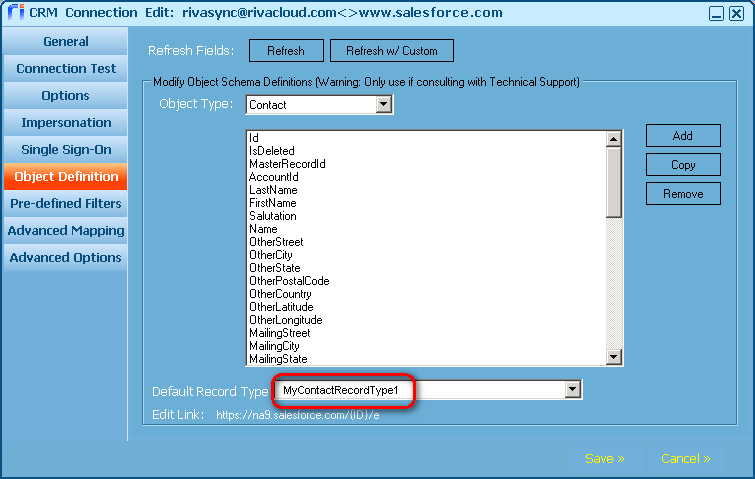
- Custom Option to sync Outlook categories to custom Salesforce field - Added custom option to permit syncing of Outlook categories to custom Salesforce fields for email and appointment sync. Added to "Advanced mapping" tab in Salesforce connection. Learn more ... Salesforce: Added UI fields to map custom Outlook categories
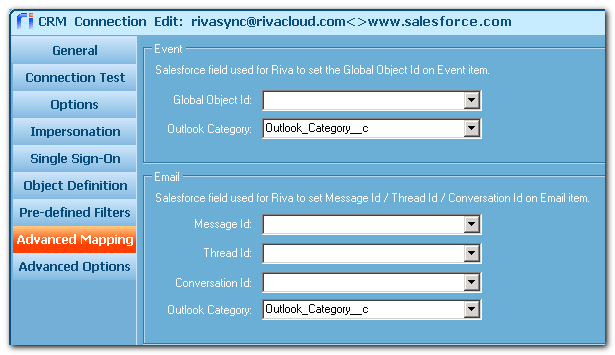
-
Salesforce Event Relations: Auto-detect "shared activities". If Riva detects that Salesforce shared activities is enabled, make the "Event: Allow multiple contacts to be related" option active and checked. If the "Events: synchronize event attendees to event relations" is checked, the "Event" Include primary contact (Event.Who) as an appointment attendee" option is crippled (greyed and no longer selectable).
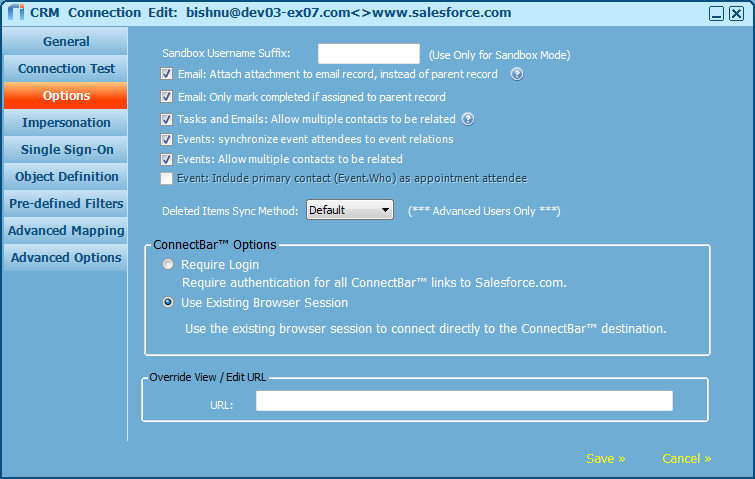
Learn more about how to configure Riva to support shared activities, multiple related contacts, and event relations:
- Salesforce Event Relations: Lead attendees are not synchronized. Riva currently does not handle lead attendees. Leads cannot be added as "multi-who" relationships, but there can be multiple lead attendees. Currently Riva does not sync any lead attendees.
- Salesforce Event Relations: Attendee sync improvements for CRM-originating appointments. Added logging to better handle syncing multi-attendee meetings from Salesforce to Exchange. For Salesforce Event Relations: Riva handles attendee deletions as a "decline".
- Salesforce Event Relations: Riva handles appointments organized by non-users. Added UI option for "User is Admin-Only" on the Salesforce connection "Impersonation" page. Learn more ... How Riva handles appointments for non-users.
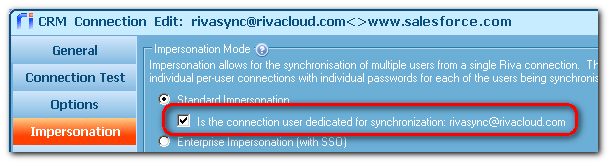
Sugar
- Sugar: String not recognized as valid DateTime. BugFix to handle "Invalid Format! String not recognized as valid DateTime '2013-11-13 23:04:56.000000'" error.
- SugarCRM7 - Recurring appointments not deleting from Sugar. BugFix: When recurring appointment deleted in Exchange Riva does not delete from Sugar.
- SugarCRM7 – All day Exchange appointments created in Sugar 7 spanning 2 days. BugFix: When user creates an all day appointment in Outlook for today only (e.g. Dec 12), then after sync, it will be set in SugarCRM7 to the day immediately preceding the day it was created on (e.g. Dec 11) and will be displayed in SugarCRM7 on Dec 11 and Dec 12, in effect spanning 2 days instead of just one day. If user opens the appointment in SugarCRM7, appointment displays that its start date and time are set to Dec 11 at 5:00pm and its end date and time are set to Dec 12 at 5:00pm.
- SugarCRM7 – Task Status is not updating properly. BugFix for when user updates the status of a task in Outlook, it will not be updated properly in SugarCRM7. Also, when user updates the task status in SugarCRM7 to “Not Started”, after sync, it will be set to “In Progress” in Exchange.
Email System Specific Enhancements
Exchange/Outlook Specific Connections / Enhancements / Fixes
- BugFix: Riva created duplicate appointments originated in Outlook for Mac. BugFix to correct Riva creating duplicate appointments in CRM when appointment originated in Outlook for Mac with 3 or more Riva synced attendees.
- Added Proxy support for EWS and IBM Connections. Added "Use proxy" link on the EWS Connection Edit option form, which allows specifying a proxy server to connect through. Learn more ... Configure "Use Proxy" http(s) proxy settings in CRM and Email connections and Riva Server: Web \ HTTP Proxy Authentication Support
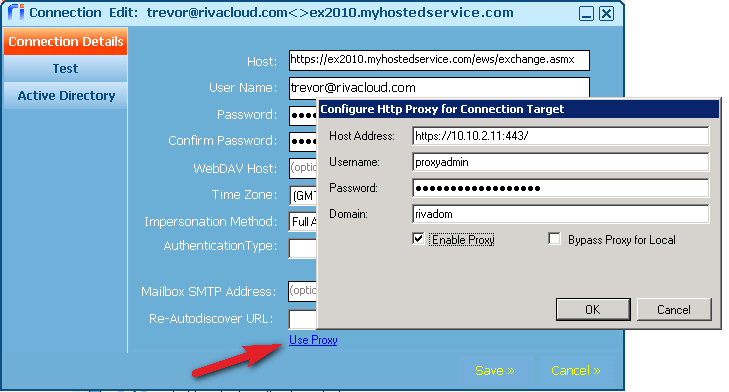
- Added support for Embedded attachment syncing through MAPI connections. Previously MAPI connections did not support embedded attachments.
IBM Notes Specific Connections / Enhancements / Fixes
- Notes: Added Domino / Notes Connector and Sync Policy. Added to the Riva Manager application the IBM Domino / Notes connector that supports all of the Core and email sync features, and the Notes sync policy.
For Riva customers looking to try the Notes integration, we are offering a “white glove” professional services offer. Since Notes customers are traditionally larger deployments, we take security, configuration and deployment very seriously and want to ensure they are successful the first time. This on-boarding service is free and the process we go through for all Notes deployment, it includes up to three hours of discovery, configuration, installation as well as training on Riva with the objective of having a new customer up and running at the end of those three hours.
Learn more ... Mail: IBM Notes (Lotus Notes) for additional information and Configure a Sync Policy for Exchange and Notes (Riva for Notes sync policies use the same steps as Riva for Exchange customers).
- Notes: Limit Riva concurrency based on target mail server. Added custom options to set max number of threads per Notes email server. Learn more ... Notes: Custom Options to control execution threads by Notes email server.
- Notes: Omni ConnectorBar support. Provision of html-based content to richtext fields of domino documents for cases and opportunity modules including the OmniConnect Bar.
- Added Proxy support for EWS and IBM Notes Connections. Added "Use proxy" link on the EWS Connection Edit option form, which allows specifying a proxy server to connect through. Learn more ... Configure "Use Proxy" http(s) proxy settings in CRM and Email connections and Riva Server: Web \ HTTP Proxy Authentication Support
Changes to the Riva Server or Sync Workflow
- Added feature "DeleteSafety" to prevent mass deletes of items. Added feature and custom options to control safeguard against mass deletes of items. Learn more ... Delete Safety What does it mean to you.
Special Options that can be enabled by Omni Professional Services
Special options have been added to Riva in this release that require Riva Professional Services to enable and configure. Contact the Riva support team to request any of these features: