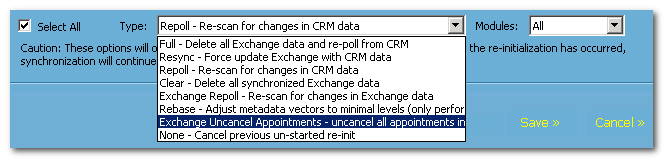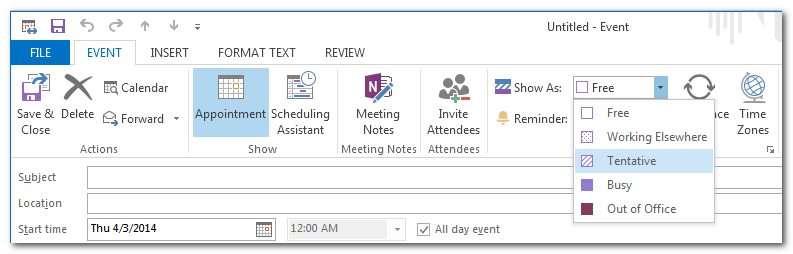|
Article ID: 1052
Last updated: 12 May, 2015
The Riva Exchange sync policy now includes a re-initialization option to uncancel previously synced "Cancelled" calendar items.
This option is used to reset "Cancelled" calendar items back to normal appointment status. By default, Riva will set the "Show As" value to "Show Busy". Apply Custom OptionRiva 2.4.35+ includes a custom option to specify what "Show As" value to apply to "uncancelled" calendar items, To apply the custom option:
Applies to
Article ID: 1052
Last updated: 12 May, 2015
Revision: 1
Views: 5489
Also listed in
|