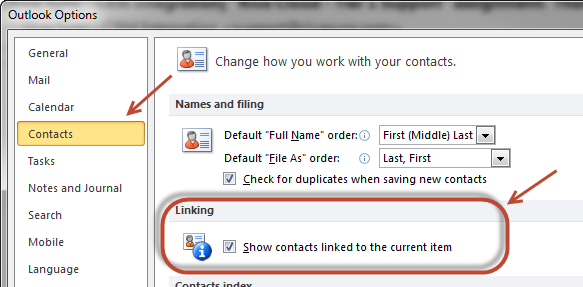Depending on the configuration, Riva can allow contacts to be related to emails and appointments. These contacts would be linked to the record either replacing or adding to the current contact lists in CRM.
Outlook 2013 for Windows
In Outlook 2013, the interface option was removed, and support for Contact Linking can be enabled only with a registry key.
Key: HKEY_CURRENT_USER\Software\Microsoft\Office\15.0\Outlook\Preferences
Value name: ShowContactFieldObsolete
Value type: REG_DWORD
Value: 1
Previous Versions of Outlook for Windows
All versions of Outlook 2010 and 2007 have equivalent layouts, and this feature is native without requiring any Outlook plug-ins or add-ins.
The following area is used to achieve this goal,
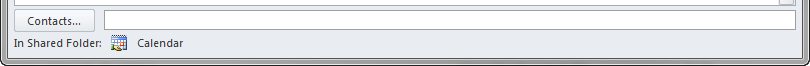
To support contact linking in Outlook 2010 or Outlook 2007:
-
In Outlook, on the menu bar, select File. In the left pane, select Options.

-
In the left pane, select Contacts. In the right pane, select the Show contacts linked to the current item check box.